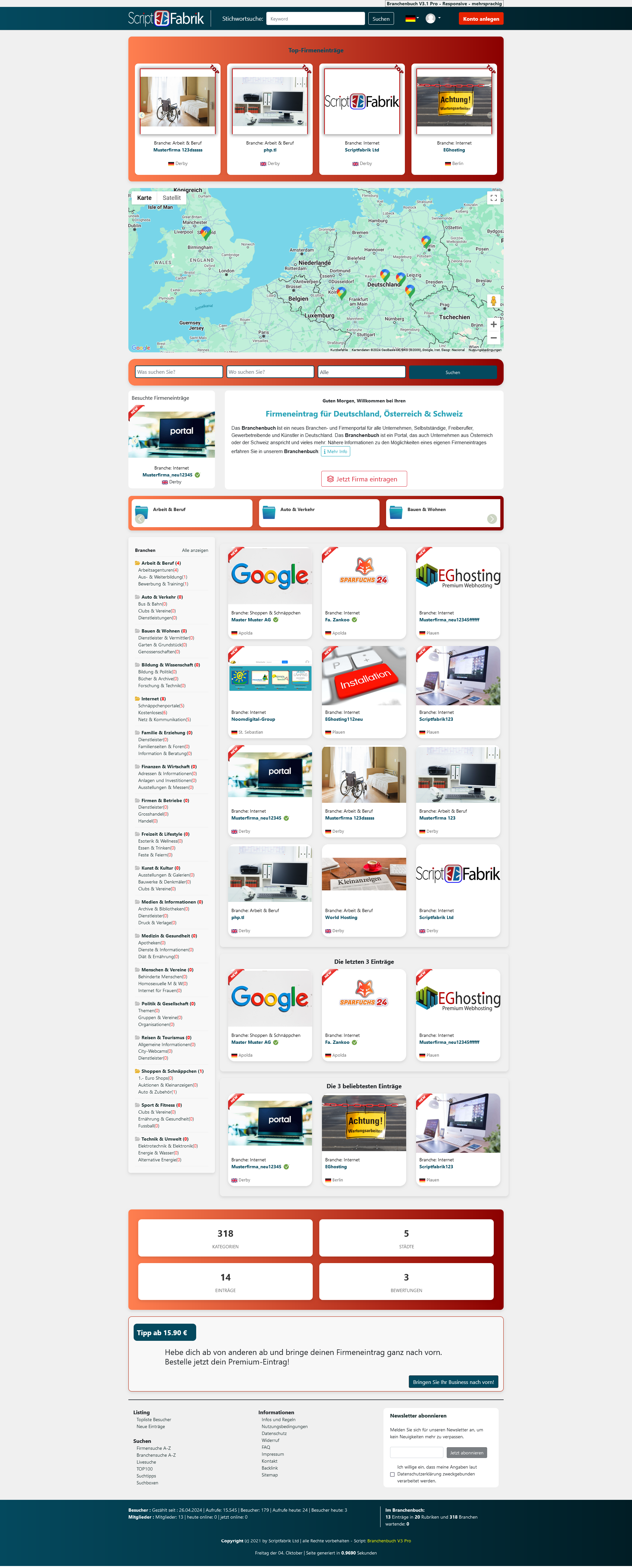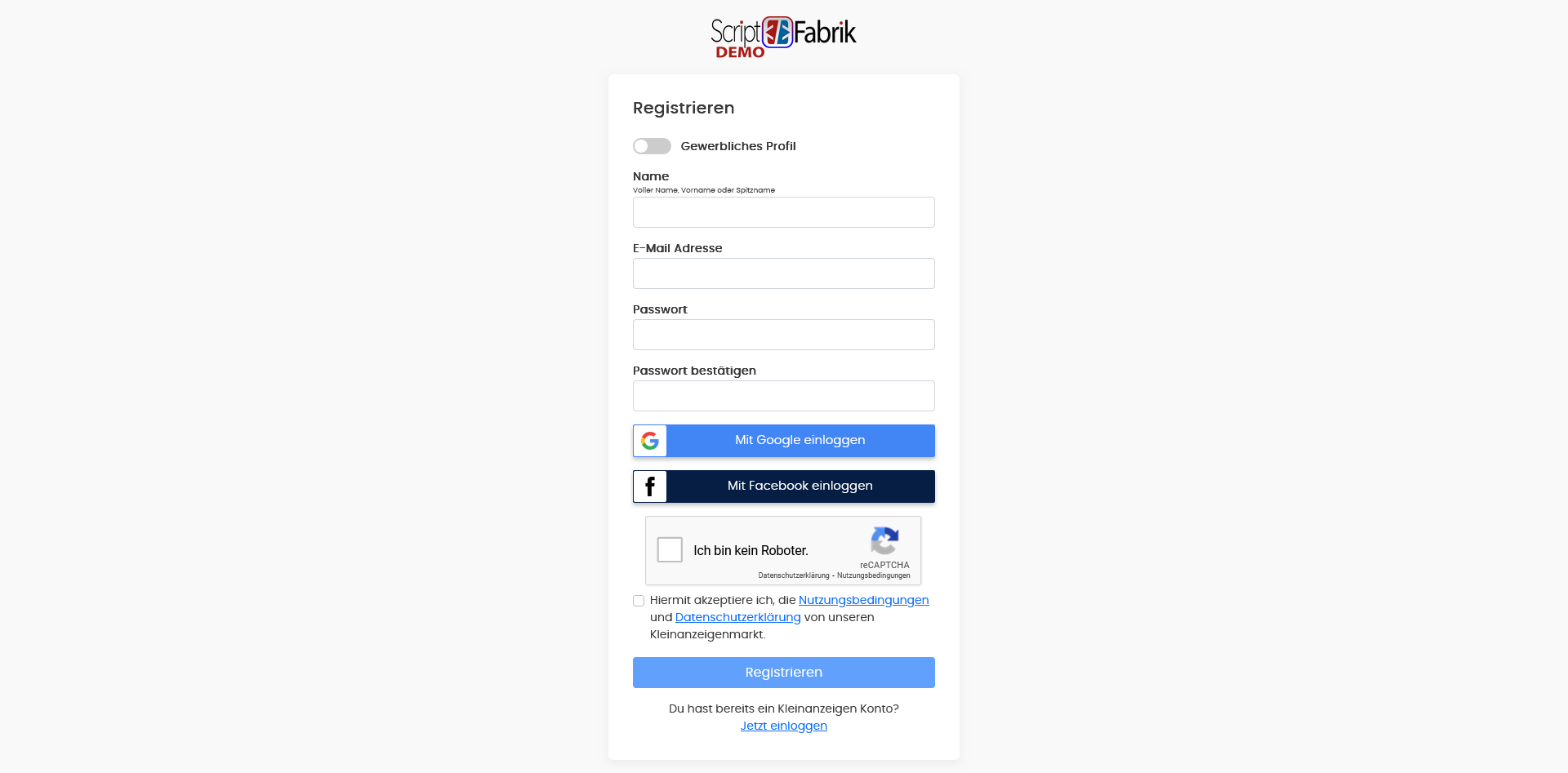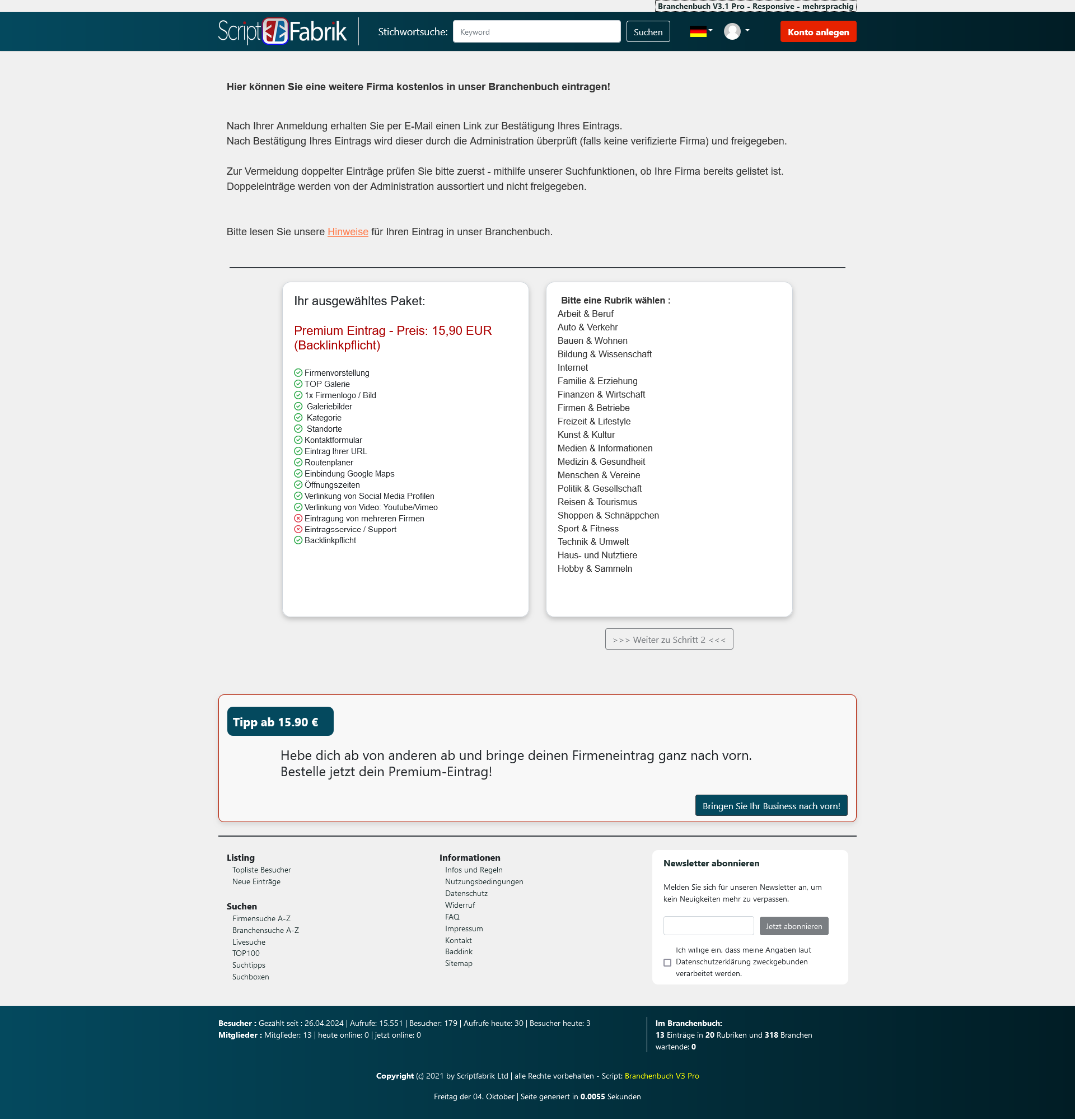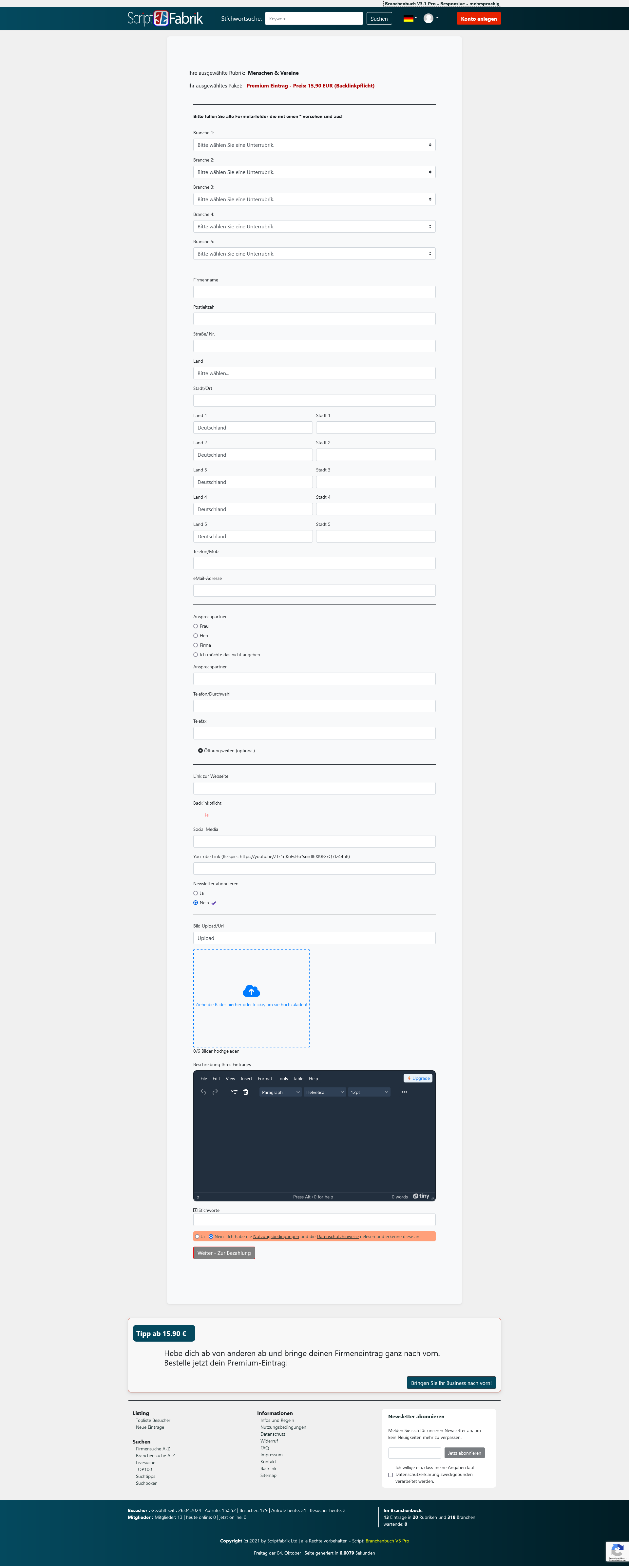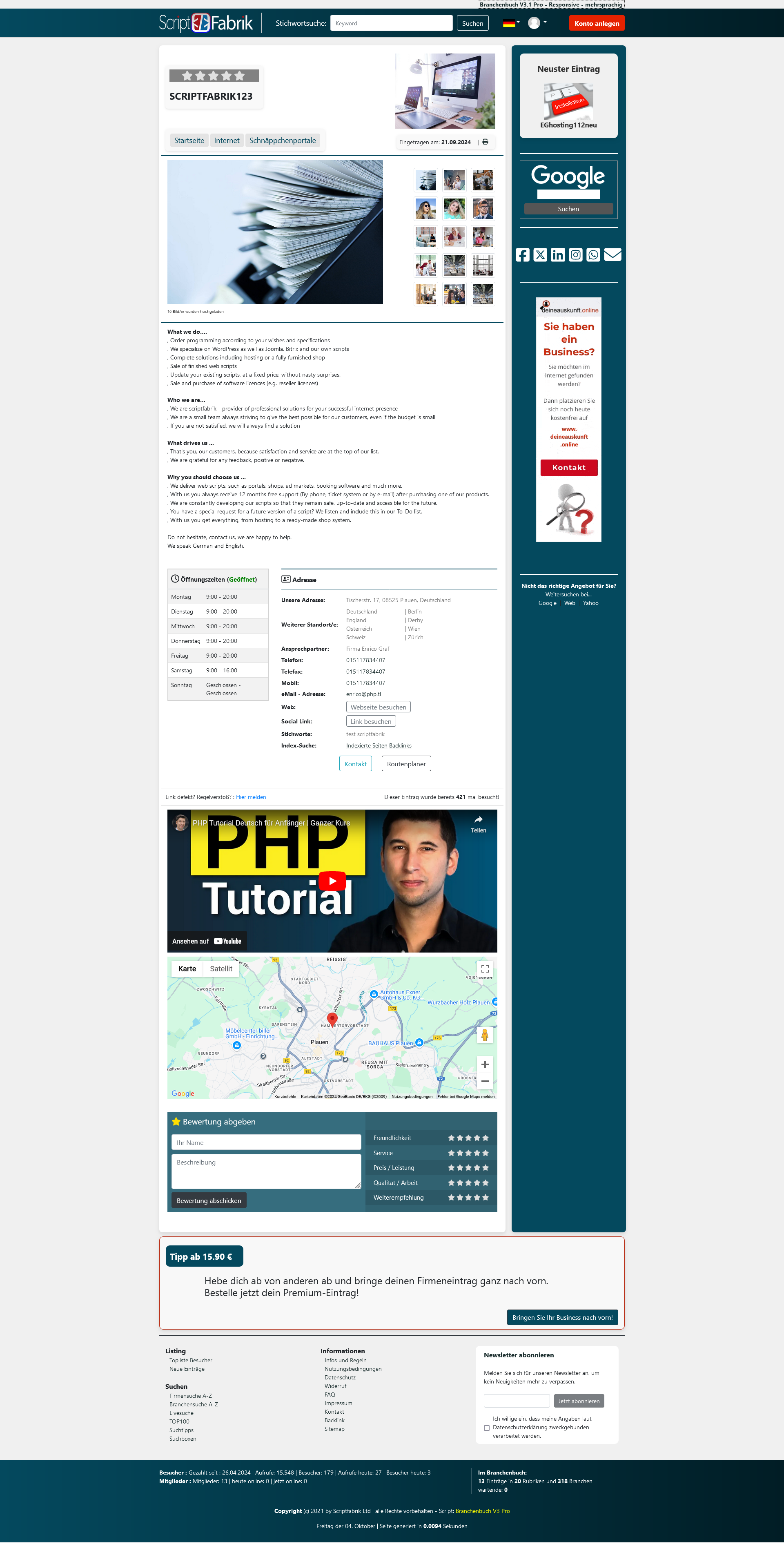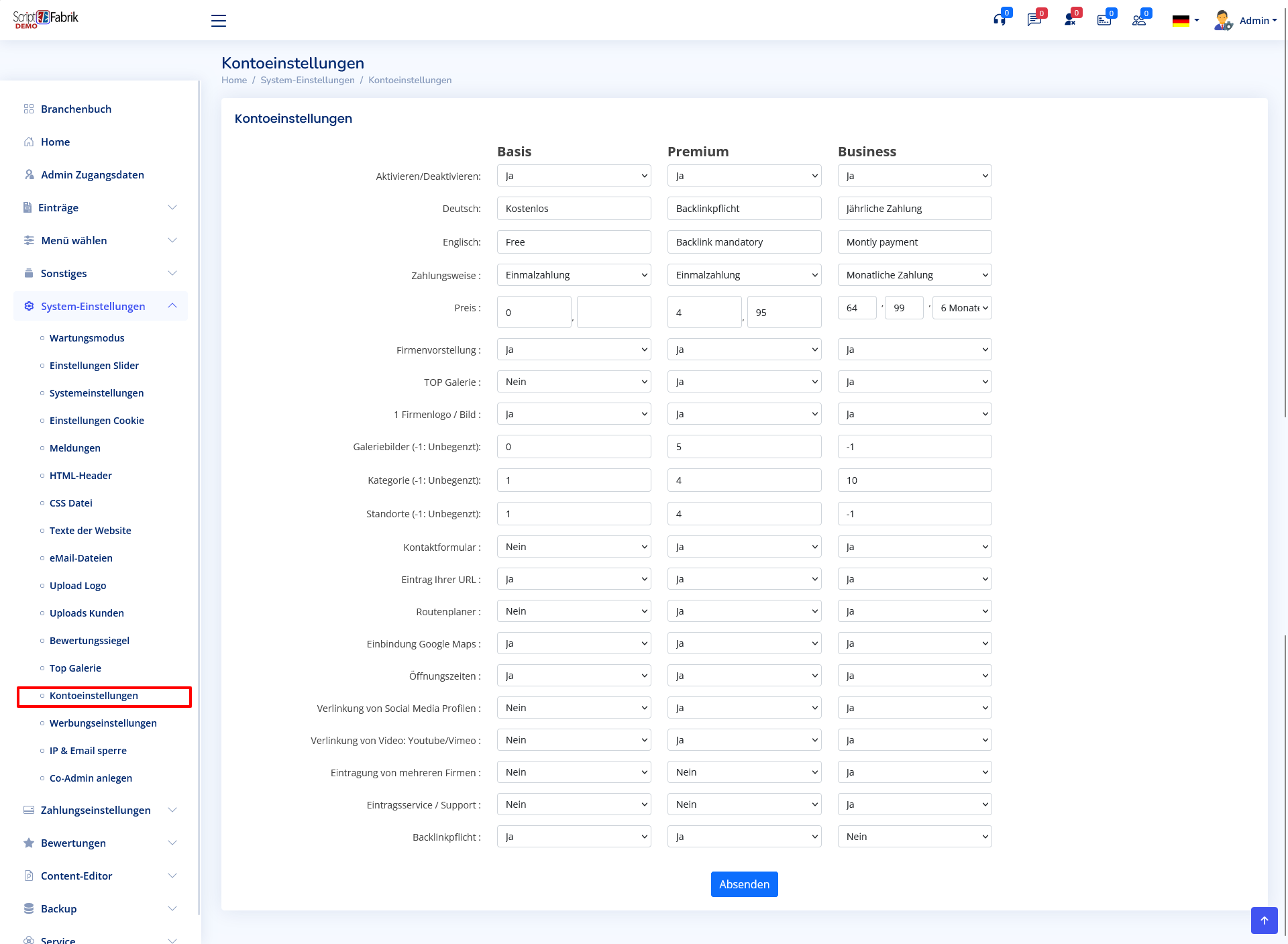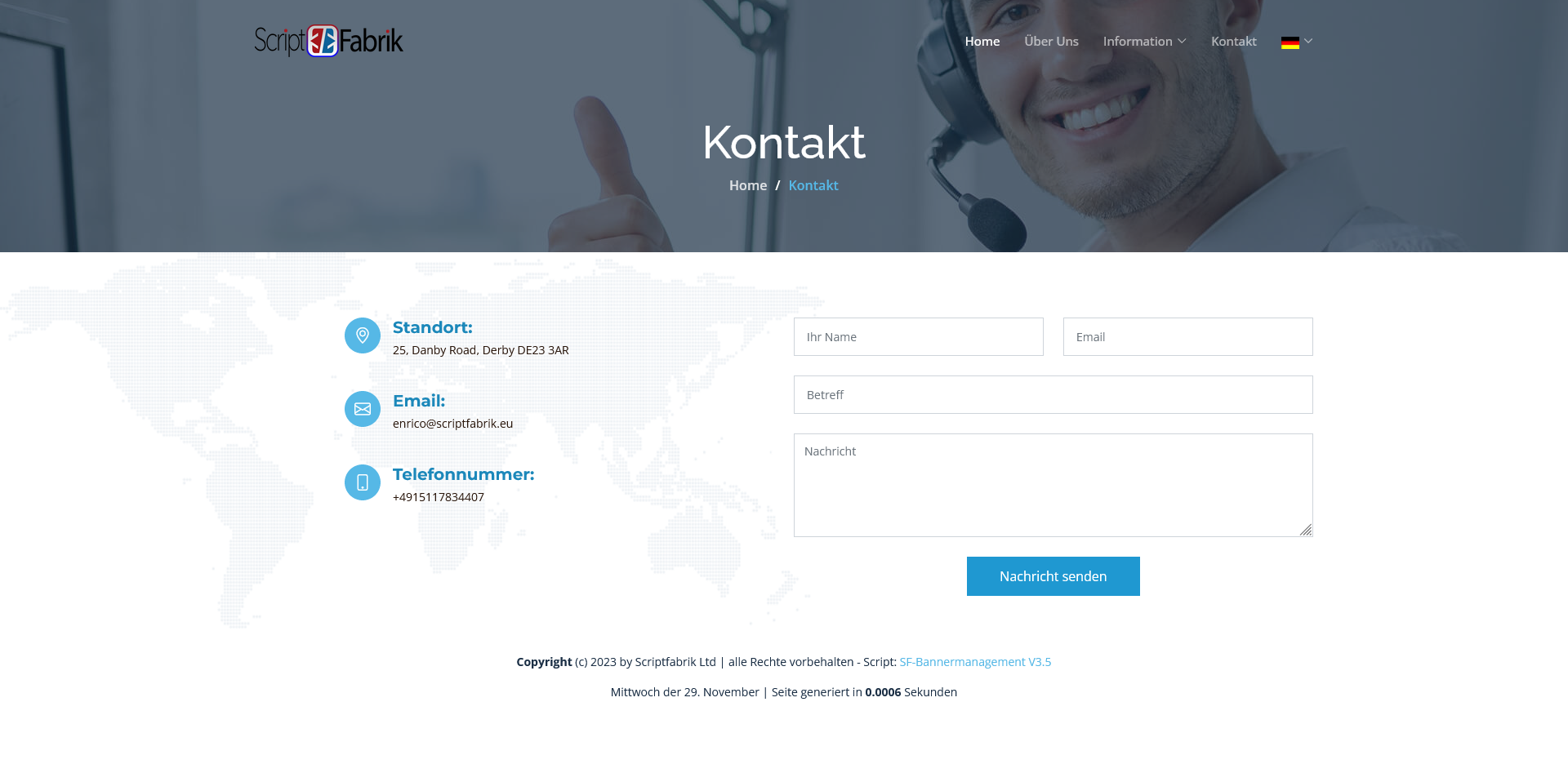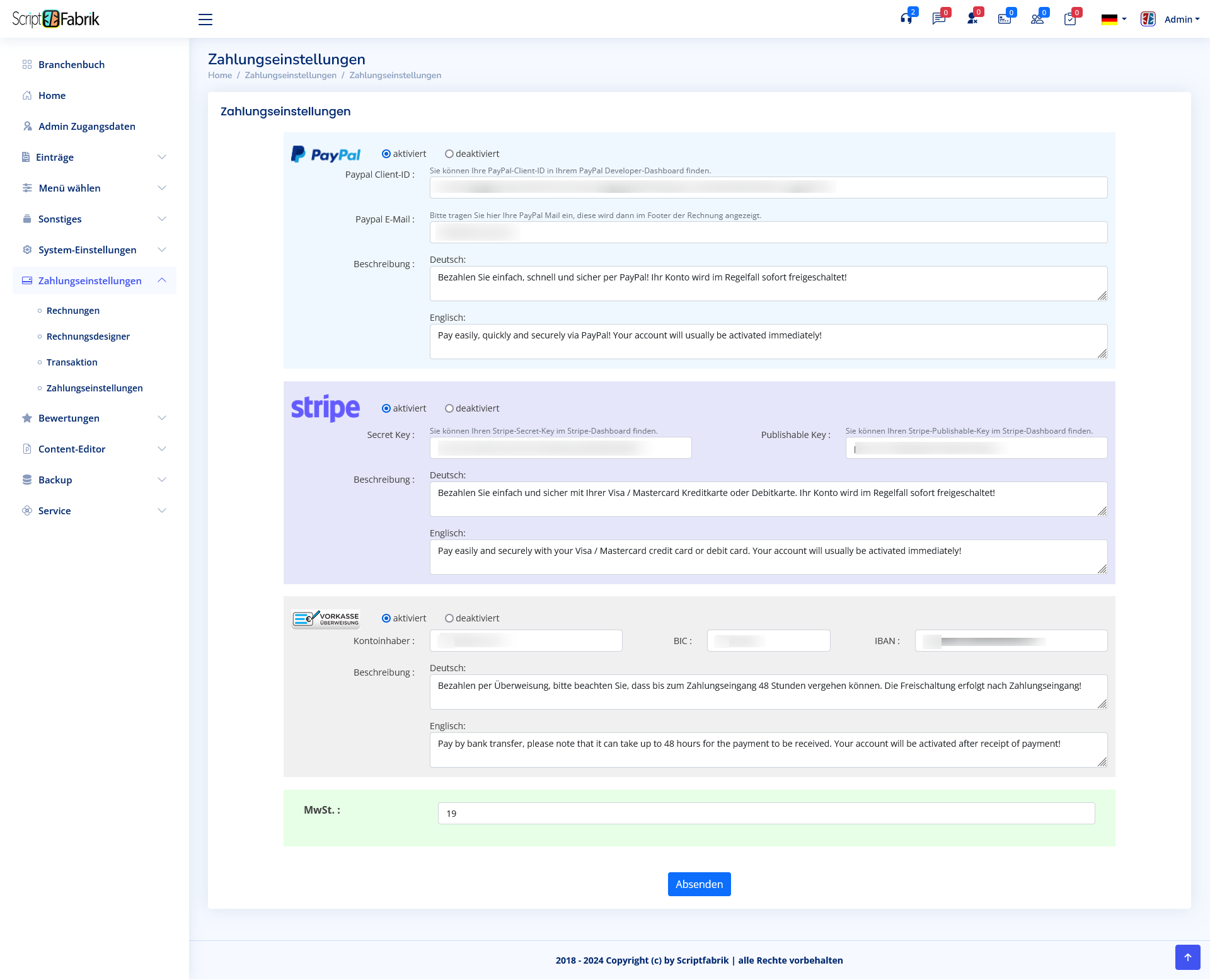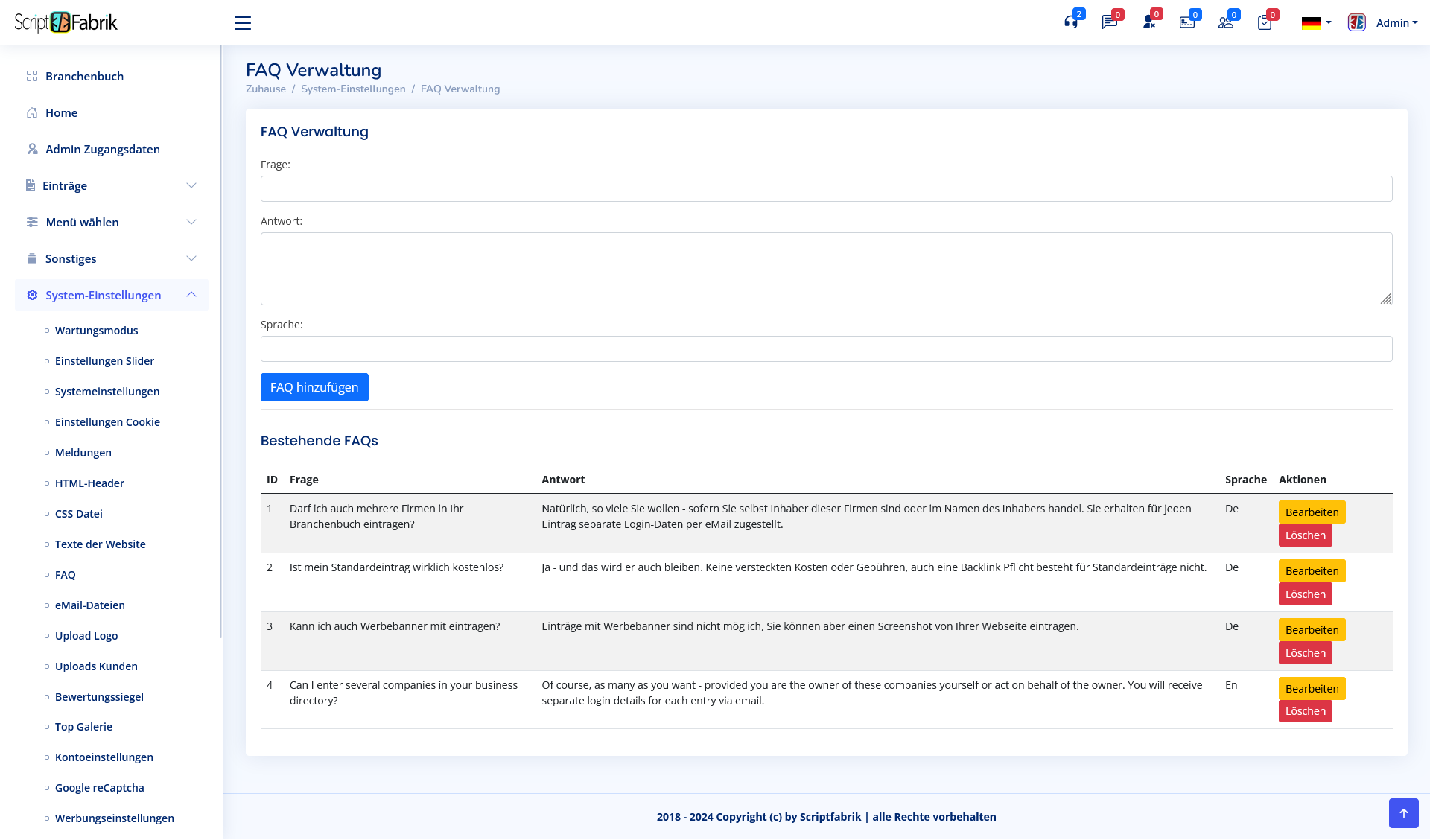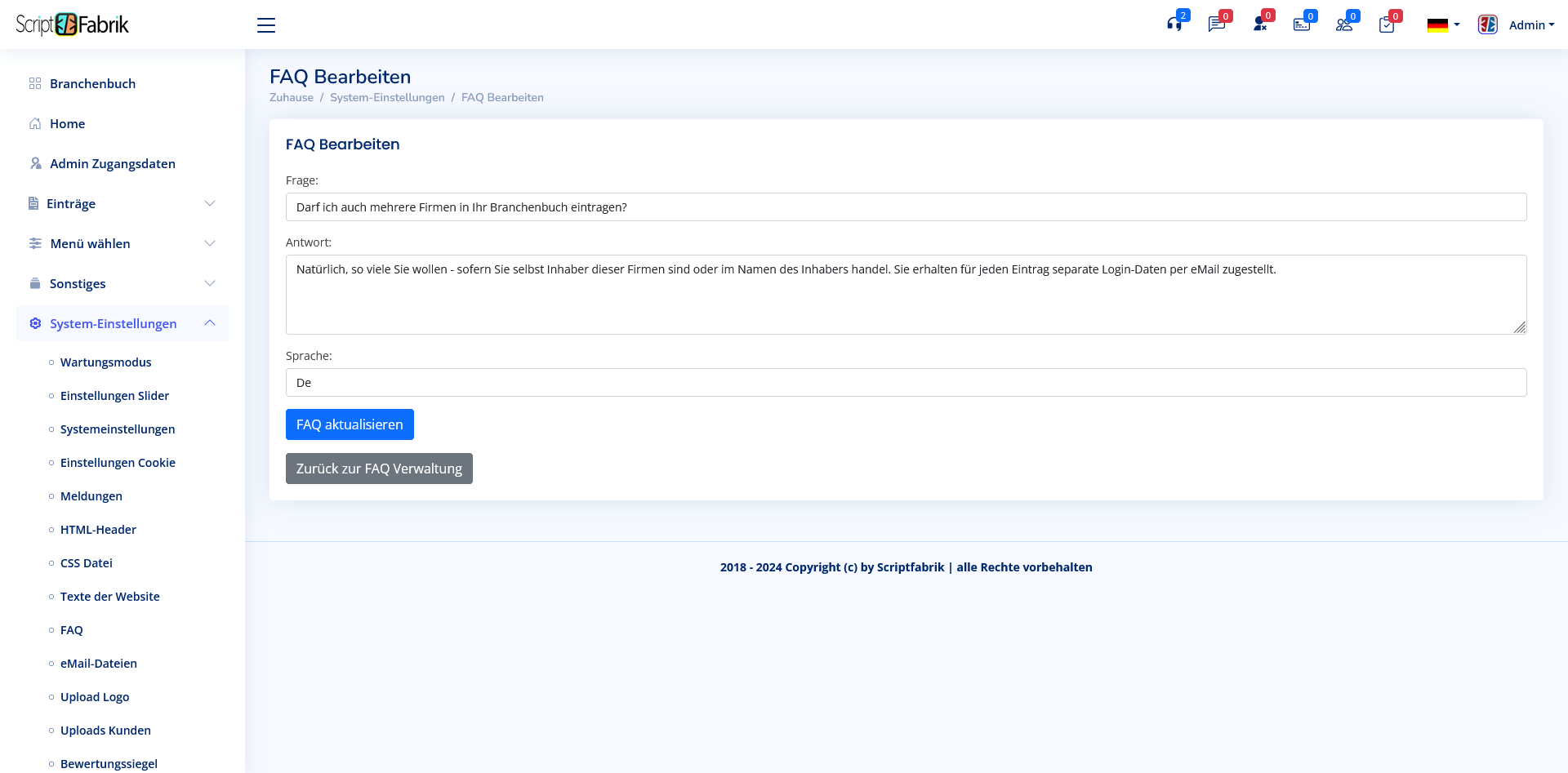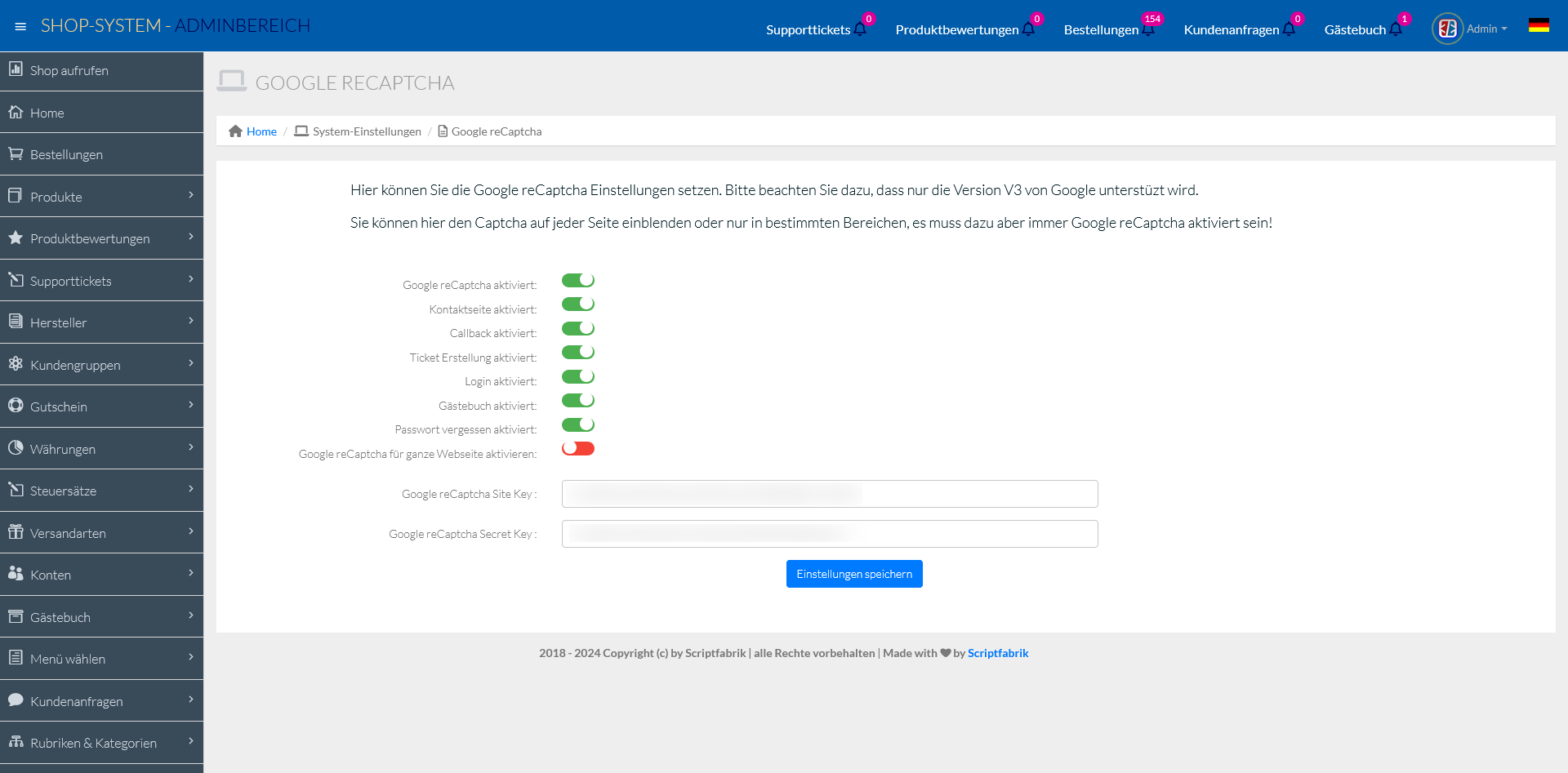Version September 2024 - Responsive - Multilingual
Our new directory V3.1 has been completely redesigned and almost every file has been revised. This is the biggest upgrade the directory has received since V2.
Version V3.1 is particularly characterized by user-friendly administration as well as numerous important and new features.
New features & improvements compared to the old V3
- Full integration of Google reCaptcha V3
- CSS adjustments and integration of Font Awesome V6
- New TOP gallery on the homepage and on the entry page
- New contact form with the ability to send data and much more
- Integration of the PayPal Client ID
- New Stripe V3 checkout with many payment methods such as Klarna, Sofort, Giropay, invoice, direct debit, and more
- New registration form with easy image upload via drag & drop and easy image sorting via JavaScript
- Redesigned sitemap
- Images are now compressed with each upload and receive a unique ID, regardless of whether the upload occurs in the admin, user area, or during registration
- Account cards can now be activated/deactivated for the homepage
- New registration page
- New FAQ
- New editor: TinyMCE
- All texts on the website can now be edited in the admin area
- New bestseller banner for the account cards
- Adjustments for PHP 8.3
- Extensive CSS and design adjustments
Other features
- TOP company gallery
- Three different account models that can be flexibly adjusted in the admin area
- Invoice designer
- Payment methods: bank transfer, Stripe, PayPal
- Google Map
- Rating system
- Route planner
- Opening hours
- Multilingualism (frontend and backend)
- Responsive design (frontend and backend)
- Company watchlist
- Document upload function
- Verification function
- Even easier and faster installation with the new, modern installer V2
- Comfortable and easy-to-use administration
- Easy-to-understand menu navigation for administrators, visitors, and members
- Unlimited number of entries
- Unlimited number of categories and industries (over one sub-level)
- Easy search for companies via the category or company list
- Newsletter: send text or HTML newsletters
- XML sitemap generator: create an XML sitemap manually or automatically
- And much more…
The CSS-based design, pre-made text pages such as imprint, FAQ, and search tips are also included, as well as a MySQL table with numerous pre-entered categories and industries.
The unencrypted(!) PHP code is also easily understandable for PHP beginners and can be easily adapted to your own wishes with basic knowledge of PHP.
DEMO SITE
Visit our demo site: Directory V3.1
Demo access admin menu: On request
Content Editor
The content editor is a content management system that allows you to create additional pages without changing the original files of the software. You can place the corresponding links and content in two different positions:
- In the header area
- In the footer area
Features:
- Create unlimited additional pages (homepage)
- Choose the position of the links to the additional pages
- HTML code allowed (via HTML editor)
- Lock, unlock, edit entries
- Various font styles for the links
- External links
Visitor area functions
- TOP gallery & gallery
- Google Map
- Tip banner (flexibly adjustable in the admin area)
- Clear listing of all entries (categories, new entries, TOP list)
- Detailed information about the entries on the detail page including Google map, rating function, opening hours, video integration
- Comfortable browsing and sorting functions
- Top lists, new entries, quick search
- And much more…
Member area
- Edit & manage entries
- Contact requests (here you will find all requests created via the contact form of the created entry, prerequisite: this is active for the account type!)
- Watchlist (overview of all saved company entries)
- Information page
- Account page with an overview of all transactions and when the entry is active until
- Verification (verify your company, so all changes to your entry and new entries, depending on the account type, are automatically approved!)
- Invoice, download all created invoices
- Premium options (to bring a basic entry, for example, into the gallery or TOP gallery)
- Document upload (upload PDF, TXT, or DOC files such as portfolios, catalogs for your customers, which are then displayed on the entry page and available for download)
- Change data (here you can change the password and upload a logo/icon for your own account)
- Logout
- Various status displays - activated, waiting for activation, etc.
- If you are registered with a link network, the member can choose whether their entry should be sent to the link network or not…
- And much more…
Administration
- Entries, approve entries, approve changes, unconfirmed entries, premium entries, entries waiting for payment, expired entries, settings for entries
- Edit, delete categories & industries
- Create newsletters, archive, subscriber list
- Industry network - for registering your directory with a compatible industry network
- Adjust & change admin access data
- Configuration of the XML sitemap generator - manually or automatically adjustable
- Detailed separate visitor & search engine statistics with IP (anonymized), user-agent, and referrer
- CSV import/export system - allows you to back up and restore entries or exchange them between different directories
- Manage categories and industries (1 sub-level)
- Very simple and clear menu navigation
- Export/import newsletter subscribers and entries (.csv or .txt files) in various formats
- Create backups for entry data and newsletter subscribers
- System settings, setting all necessary options for the operation of your directory
- Settings for cookie banner
- Website texts, here you will find all texts to conveniently edit them in an HTML editor
- Upload logo, upload your logo for the directory
- TOP gallery, settings of the TOP gallery
- Account settings, an important point, as this is where the three different account types are configured: Basic, Premium, and Business. Each of these account types can be flexibly configured
- Advertising settings, here you can store your banner codes or your publisher ID from Google Adsense
- Payment settings, here you will find all created invoices, the invoice designer, a transaction overview, and the payment settings for PayPal, Stripe, bank transfer, and direct debit
- Ratings, here you can edit, delete, and approve them
- Content editor for adding and editing your own pages and content
- And much more…
Explanation of the CSV import/export system:
With the import/export system, you can save the data of your directory directly from the administration as a backup or exchange it between several directories.
This is particularly interesting if you operate several directories. You can exchange entries in the activated or non-activated state, with or without categories between various directories.
You can:
- Save and restore email addresses or import them into other directories
- Save and restore categories/industries or import them into other directories
- Save and restore entries or import them into other directories
Export and import formats:
- Text file (.txt) or CSV file (.csv)
- With comma, semicolon, or colon separation of data fields
Data export:
- Data of your newsletter subscribers
- Industry entries - with various options:
- All entries
- Only entries from certain categories
- Only activated entries
- Only entries that have not yet been activated
- With or without pre-selected categories/industries
- Create backups of entries or newsletter subscribers
Data import:
- Data of your newsletter subscribers
- Industry entries - options:
- Comma or semicolon-separated fields, Excel-compatible
- Only entries from certain categories activated/not activated
- Only activated entries
- Only entries that have not yet been activated
- Import a backup of entries or newsletter subscribers, e.g., after reinstallation
Search engine optimization (SEO)
Our scripts completely avoid so-called sessions and generate search engine-friendly links even without “mod_rewrite”, so that, for example, the names of the industries and categories are included in the link.
The TITLE tag and the “descriptions” can be created individually for each page.
On the “detail page” of an entry, the entry name and the first 190 characters of the description are included in the TITLE and descriptions.
A “click count” is omitted - only the visits to the detail pages are counted.
The entries are therefore optimally indexed by Google™ and the own PAGE-RANK™ is easily passed on to registered pages (PR inheritance).
Security
The script offers the greatest possible protection against spam entries and SQL injection attacks. Passwords are stored as MD5 hash.
The administration is independent of the other files of the script and can be renamed or separated from the rest of the script and, for example, accessed via a subdomain.